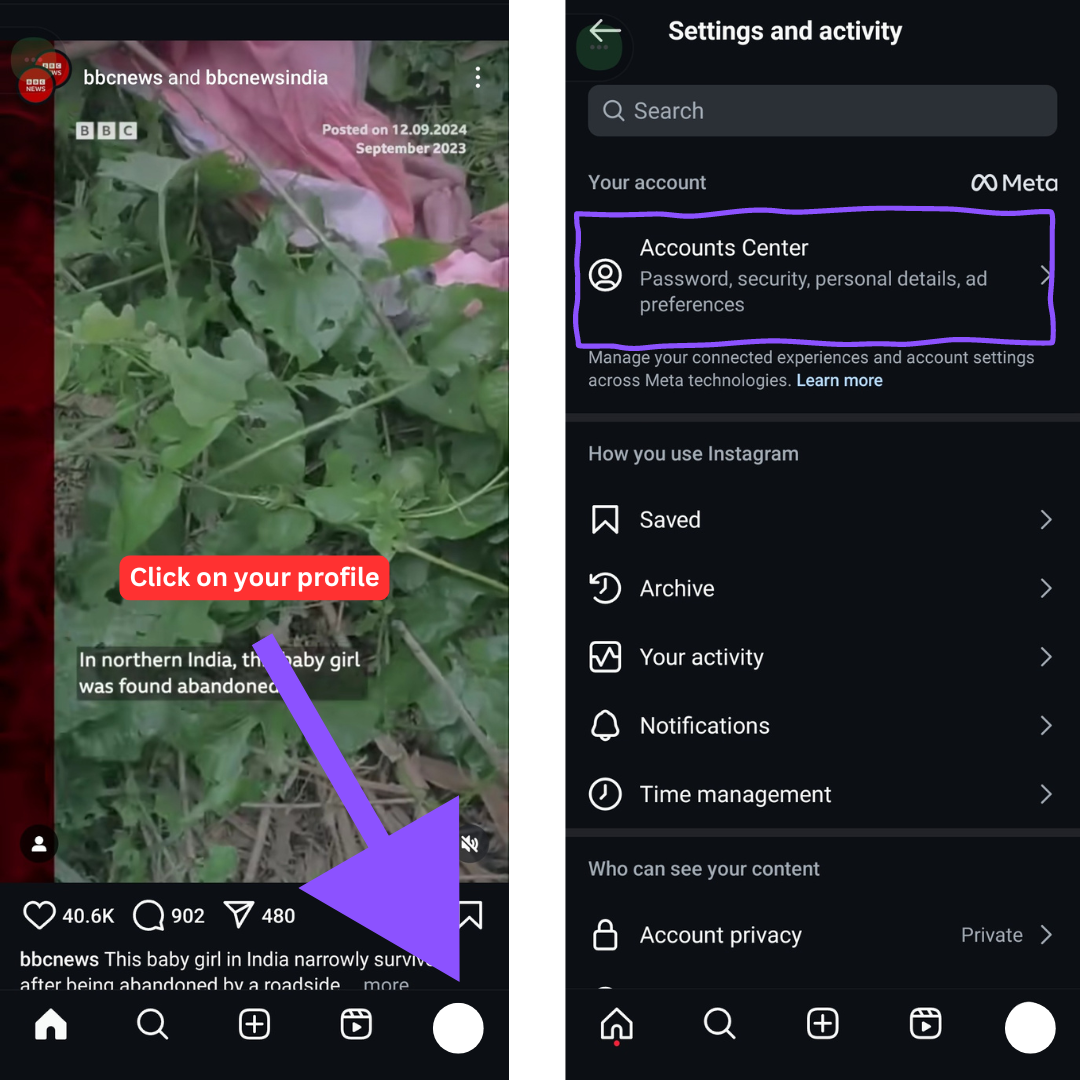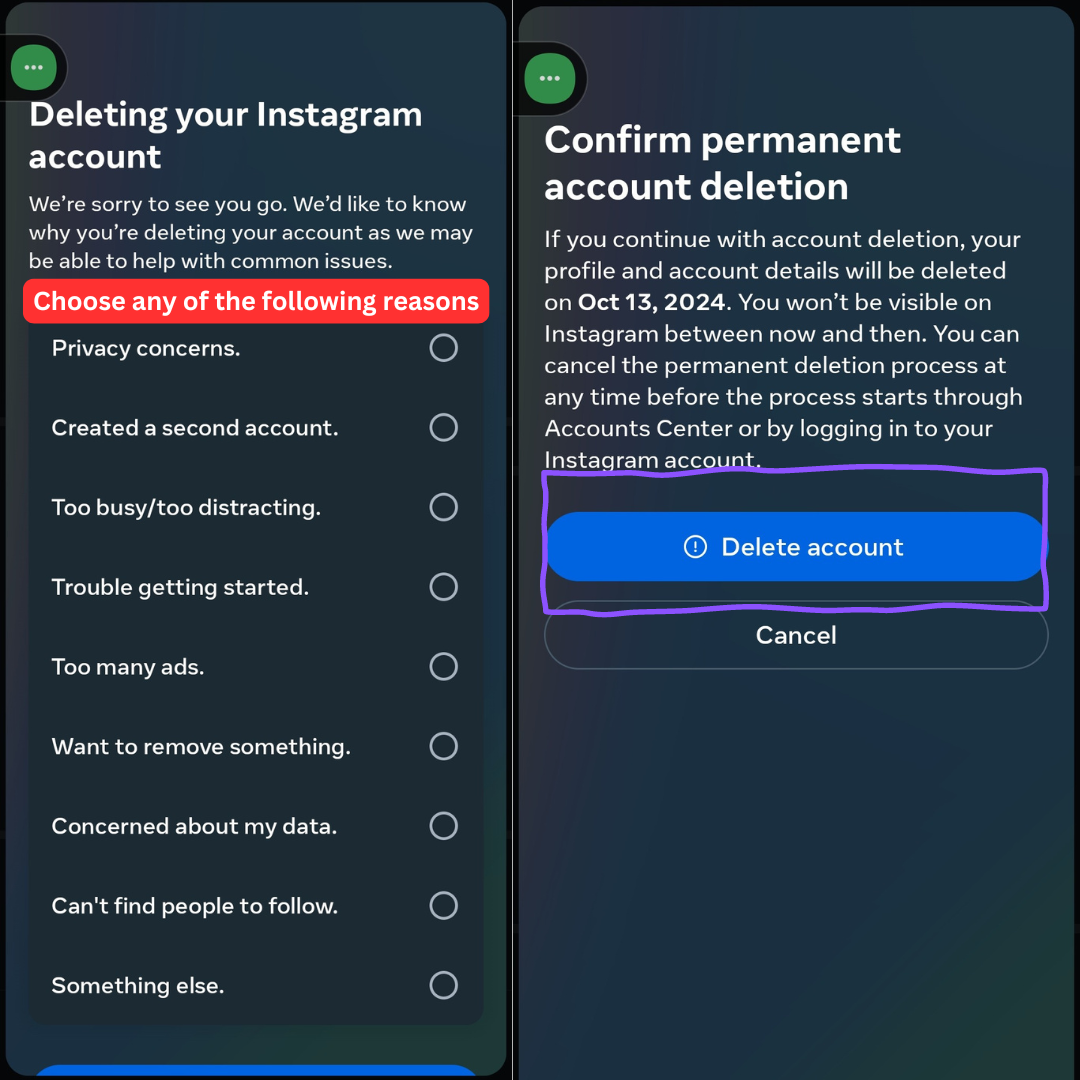Introduction
Instagram has become a ubiquitous platform for social interaction, brand engagement, and personal expression. But there are times when you may feel the need to step back—whether for digital detox, privacy concerns, or simply because it doesn't serve your purpose. In this guide, we'll explore how to delete your Instagram account, the differences between deactivation and deletion, and what you should know before making the final decision.
Why you want to delete your Instagram account
There are various reasons why someone might consider deleting their Instagram account. Social media fatigue is real, and constantly comparing your life to others can create mental stress. Privacy is another growing concern as platforms like Instagram collect increasing amounts of data. Whether you're looking for more control over your digital footprint, trying to break free from endless scrolling, or reducing distractions, deleting your Instagram account may seem like the best solution.Difference between deleting and deactivating your account
One key difference that is often misunderstood is the difference between deleting and deactivating an Instagram account. Deleting your account is a permanent action; once done, all your photos, videos, comments, and followers will be deleted forever. On the other hand, deactivation is a temporary measure. This allows you to step away for a while, with your data intact but hidden until you're ready to return.Things to consider before deleting Instagram permanently
Before you take the irreversible step of deleting your Instagram account, take a moment to consider some important factors. Deletion is permanent; there is no going back. Will you lose important contacts? If you are professionally active on Instagram, how does it affect your business or personal brand? Make sure to explore the options before making a final decision.Preparing to delete your Instagram account
Once you're sure, preparation is key. Certain steps can ensure you don't lose data or disrupt any other linked services.
Backing up your Instagram data: photos, videos, and messages
Instagram gives users the option to download a copy of all data associated with their account. It also includes photos, videos, messages, and comments.
Go to the "Settings" menu, then "Account Center", then "Your information and permissions", and finally "Download your information". From there, you can download your data as needed, and it will be sent to your email as a downloadable file.
How to save your contacts and followers list
Instagram doesn't offer a direct method to export your contacts, but you can take screenshots of your followers or write down key contacts you want to stay in touch with. If you have linked Instagram to Facebook or other social networks, you can find the same contacts there.
Disconnecting linked accounts before deletion
If your Instagram is connected to other social media platforms or applications like Facebook, WhatsApp, or any marketing tools, be sure to disconnect these accounts. Otherwise, there may be sync issues, or your data may be longer than expected on third-party platforms.
Temporary vs permanent account deletion
What does temporary inactivity mean for your account?
Temporary inactivity is a way to "pause" your Instagram presence. Your profile becomes invisible - no one can see your content or send you messages. However, all your data is still protected, allowing you to reactivate it at any time by logging in.
Pros and cons of temporary inactivity
The biggest advantage of temporary inactivity is that it gives you flexibility. If you are not sure about leaving Instagram permanently, this option gives you a break without losing your memories. However, if you are looking for a permanent solution or you need to ensure that your data is removed from Instagram's servers, temporary inactivity may not be enough.
When should you consider permanently deleting your account?
Permanent deletion should be considered when you no longer find value in using Instagram, or when privacy and data concerns outweigh the benefits of keeping an account. If you've already temporarily deactivated and felt relief, permanent deletion may be the next logical step.
How to temporarily deactivate your Instagram account
Step by Step: Deactivating from the Instagram app
To temporarily deactivate your account, launch the mobile app and navigate to Profile Settings. And then click on “Account Center” then click on “Personal Details” then click on “Account Ownership and Control” then click on “Deactivation or Deletion” Now click on “Deactivation Account” and Instagram will ask for your password . , enter the password and click on the field related to why you want to delete the account, and finally you can delete your account by clicking on "Deactivate Account".Step-by-step: Deactivating from a web browser
Follow the same steps in a web browser. Log in to your account, navigate to your profile, and select "Edit Profile." Scroll to the bottom of the page, where you will find the Deactivate option. Choose a reason, enter your password, and confirm to deactivate.
What happens when you temporarily deactivate?
Once deactivated, your profile will disappear from Instagram, and others will not be able to find or interact with it. However, your data remains intact and will be restored as soon as you log in.How to delete your Instagram account permanently
Where to find the option to delete an account
Step by Step: Deleting Instagram Account on Mobile
Step by Step: Deleting an Instagram Account in a Web Browser
How long does it take to delete your account?
Can you reactivate a deleted Instagram account?
The Reality of Permanent Deletion: Can You Recover Your Data?
How to create a new Instagram account after deletion
What happens to your data after deletion?
Will Instagram keep your data after you delete your account?
How to request deletion of any residual data
What to do if you can't delete your Instagram account
Common problems when trying to delete an account
Tips and tips to avoid deletion problems
Alternatives to deleting your Instagram account
How to better manage your Instagram usage
Privacy settings to change before considering deletion
Tools to limit Instagram screen time
Conclusion
Final Thoughts on Deleting or Deactivating Your Instagram Account
Making the Right Decision: Should You Delete or Take a Break?
Enhance Your Online Security with NordVPN
While you're here, why not protect your online activities with NordVPN? Enjoy secure and private browsing with one of the most trusted VPN services available.
Get NordVPN Now and surf the web with confidence.
❤️❤️❤️ Would you like to support me so that I could create more free prompts? Buy me a coffee! ❤️❤️❤️